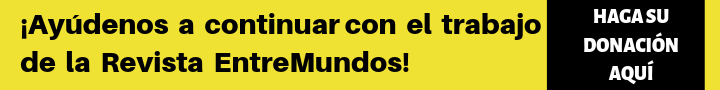Free online tools: Using Google My Business
By Rosendo Castillo
 One of the most difficult tasks any business faces is how to promote itself and have an online presence. Many choose to use social networks such as Facebook or Instagram because of the large number of users these sites have, forgetting about the powerful tool that is Google My Business. These businesses forget that Google, the web search giant, gives preference to businesses that use its own-brand social networks – YouTube, Google Maps, Google My Business etc.
One of the most difficult tasks any business faces is how to promote itself and have an online presence. Many choose to use social networks such as Facebook or Instagram because of the large number of users these sites have, forgetting about the powerful tool that is Google My Business. These businesses forget that Google, the web search giant, gives preference to businesses that use its own-brand social networks – YouTube, Google Maps, Google My Business etc.
What are the advantages of using Google My Business?
- The first results on Google searches are often companies that are registered with Google Maps and are registered with Google My Business.
- On your business page, you can feature anything from opening hours to an online menu, or you can publish news, products, and special offers.
- Customers leave honest reviews – if they are positive, they will help other customers to trust your product or service, and if they are negative, they can help to improve your business.
- Customers can upload photos and/or videos of your business and products, which helps promote the services you offer. It is important to remember that customers will always value photos and opinions of other customers far more than any advertisement you may purchase.
- You are able to learn how customers find your business. That is to say, if they find you via a Google search, Google Maps, by making a phone call or by visiting your website.
- You can see the geographical location of whoever is visiting your site, as Google My Business informs you of the city or department from which customers have travelled to visit you. This is a powerful tool for creating successful advertising campaigns.
- If your business was forced to close due to the pandemic, you are able to inform all customers who search for you through Google of your new location or mode of operation.
- You can feature special dates or opening times, such as public or bank holidays.
- Google My Business also allows you to create a simple webpage that will help you contact your clients and make them aware of any product or service you are offering.
How do I sign my business up for Google My Business?
It is really a very simple process that can be done from any computer, mobile phone, or tablet. All you need is to have Google Maps installed on your device, and when you are physically located inside your business, complete the following steps:
- If your business listing does not yet exist, you can choose the option to add a business. The programme will then ask you for some basic information about your business to list it.
- Do not forget to input your precise address and include an active telephone number, because Google will use this data to verify the ownership of your business.
- If your business has already been listed by someone else, you can claim it using one of two methods:
- A letter to the physical address you are registered at will take 15 to 20 days to arrive, within which will be a code for you to input into your Google My Business listing.
- If the option is available, you should be able to verify your business through a text message to the registered mobile number. This will be immediate, and you will have a limited time within which to input the code.
It is truly very simple to register your business with Google My Business, and the benefits are numerous and above all, free. Is your business on Google My Business yet?